One of the most well-liked Firestick media streaming applications is Cinema HD.
You will quickly learn how to download Cinema on a Firestick if you have that question.
So, How to Install Cinema HD APK on FireStick?
To install Cinema on a Firestick, follow these steps:
- On the Firestick, Open the Settings app.

- Then select “My Fire TV” from the menu.

- The “Developer Options” button must be clicked on the next screen.

- After that, in order to install Cinema HD on your Firestick, you must enable “Apps from Unknown Sources.”

- The next step is to type “Downloader by AFTVnews” into the Firestick search bar.

- To install the app, choose the appropriate choice and adhere to the on-screen directions.
- To download Cinema HD APK, use the “Downloader” app on your Firestick and type “bit.ly/3Hk5VdD” into the address bar.
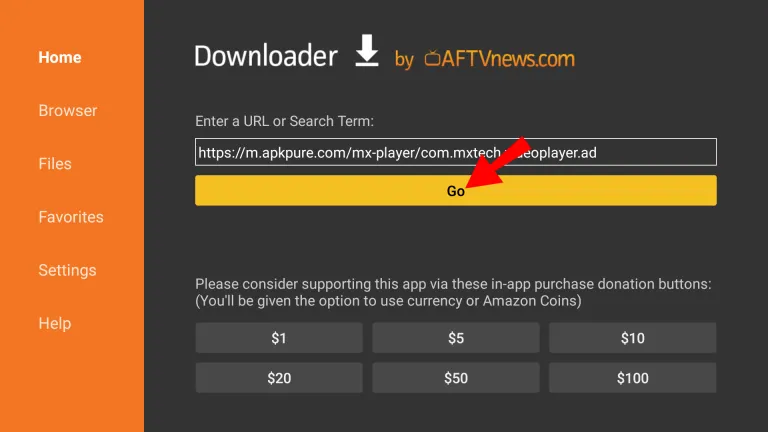
- After inputting the URL, the download will begin, and you will need to wait a while for it to finish.
- Install the programme by adhering to the on-screen directions once the file has been downloaded.
- To preserve the memory on your Firestick, don’t forget to erase the downloaded file.

If you have any questions about Cinema HD APK, let’s explore each of these topics in more detail below.
What is Cinema HD?
Similar to this best iptv for firestick, Cinema HD is a streaming app that provides movies, TV shows, and much more for free. One of the key reasons it is so well-liked among other applications is because it provides content in a variety of genres.
Due to its official absence from the Play Store, Cinema HD Apk may not be well-known to many people. Nevertheless, you may download it from any reputable third party and install it on your device.
In this article, I’ll simply cover how to install Cinema HD on Firestick using the cinema apk method, which is identical to how to get Google Chrome on Firestick.
Before continuing, let’s examine what to anticipate from Cinema HD and whether you can use Cinema HD with AirPlay on a Firestick.
Key features of Cinema HD:
-
- offers HD-quality movies and television shows in categories like drama, action, fantasy, and thriller.
- supports third-party media players such as MX Player.
- supports Chromecast and offers.
- Watch regional media on your smartphone.
- does not impose any fees.
You may stop your search since Cinema HD is here to help if you’re looking for the best streaming app for Firestick Fire TV with the aforementioned characteristics.
What is Downloader on Firestick?
AFTVnews’s downloader from on With just one click, you may easily download any file to your device using the Firestick app. You only need the URL of the particular file you want to download. Watching Sky stations on a Firestick is useful!
As you may already be aware, the Amazon App Store doesn’t have many Android and iOS apps.
You are therefore left with no choice but to sideload the apps, which is where Downloader by AFTVnews comes in.
Get the link to the file you wish to download from any web browser on any of your other devices, then enter it in the Downloader app’s URL bar.
In order to download Cinema HD to your Firestick, you must first open the Downloader app, enter “bit.ly/3Hk5VdD” in the address box, and then click the “Confirm Download” button.
The speed of your connection will determine when the download is finished.
The next step is to install the programme by following the on-screen directions, and then you must remove the newly downloaded file to free up some space on your Firestick.
Bonus Hint: Downloader also functions as a web browser. You can browse anything you want using the app’s “Browser” tab in a manner similar to other browsers.
How to Integrate Real Debrid on the Cinema HD app in Firestick
To integrate Real Debrid on Cinema HD, you have to:
- Launch the Cinema HD app on Firestick.
- Open the settings on the app and click on “Real Debrid”.
- Finally, visit real-debrid.com/device in a web browser and enter the code you see on Firestick.
If you happen to be one of the many individuals who don’t know what a Read Debrid is, let me give you a little explanation of what it is.
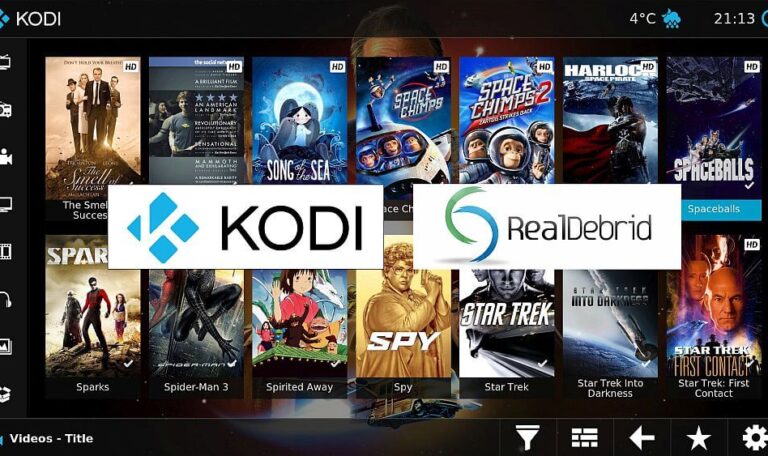
A subscription-based service called Real Debrid gives you access to premium streaming sources on Kodi, Cinema HD, and a few other apps. Choose this option if you like premium streaming from a variety of sources on Cinema HD.
When I say “premium,” I mean that you will receive the media in the highest available quality, such as 1080P or even 4K, whether it be a movie or a web series.
This service could be extremely useful to you if you exclusively consume high-quality media content.
It’s not difficult to add a Real Debrid account to the Cinema HD app. You may access the option by opening the app’s settings.
You only need to open the browser on your Firestick or other device after tapping the option to allow the login.
You may subscribe to this service for as low as $3 each month, and if you’d want it for a little longer, you can choose their 6-month plan, which runs about $16–17. I must say that it is well worth the expense.
Let’s look at several excellent alternatives to Cinema HD that you have for free streaming on Firestick.
Alternatives for Cinema HD on Firestick
Some of the best alternatives for Cinema apk on Firestick are:
- Kodi
- Plex
- Pluto TV
- Cyberflix TV
- Bee TV
Any of these apps, which offer similar material to Cinema HD for free, should be tried if you didn’t like Cinema HD for some reason.
In order for you to get a sense of what these apps have to offer, let’s briefly discuss each of these apps below.
Frequently Asked Questions:
Q1: What is wrong with Cinema HD on my FireStick?
Weak internet access is the main cause of inability to utilise the Cinema HD apk on Firestick. Your gadget will most likely repair the issue if you put it in flight mode and then switch it off for a few minutes.
Q2: Is there an APK better than Cinema HD apk?
Yes, there are a few more advantageous alternatives to Cinema apk on Firestick, including Plex, Pluto, etc. Similar to Cinema HD, you won’t be charged anything to use these applications to watch movies, web series, or live TV. All of these are totally free to use.
Q3: Do I need a VPN to use Cinema apk on Firestick?
Even if you might not need a VPN to access the contents of Cinema apk on Firestick or even to install Cinema hd apk on Firestick, it is strongly advised to use one if you want to conceal your information from the government.
Choose the finest VPN that is reasonably priced instead of falling into the trap of using free ones, which risks your data. For instance, ExpressVPN is one of the leading companies offering premium VPN services for about $13 per month.
Q4: Is Titanium TV better than Cinema HD?
Although Titanium TV was a wonderful service, it has now been discontinued, and Cinema HD APK is the finest substitute available right now.
Titanium TV had a substantial library of films and television shows, however they were forced to shut it down owing to copyright and other legal difficulties. Choose the Cinema HD apk file. If you previously used Titanium TV, you won’t regret it at all.
Q5: Is the Cinema HD on Roku?
However, you may stream Cinema HD APK on Roku using casting from your Android or iPhone even though the Cinema HD apk file isn’t officially available for Roku devices.
To install Cinema HD on your Roku device, just download the app on your smartphone and select the “Cast” option.
Q6: is Cinema HD legal?
Because they don’t control any of the content that is made available on their platform, using to install Cinema HD is legal.
You should choose a high-end VPN like ExpressVPN to conceal your identity in order to be on the safe side and avoid any trouble while using the Cinema HD apk on your firestick.
Conclusion
Because it offers top-notch material without charging you a monthly charge, Cinema HD is undoubtedly one of the many IPTVs available for Firestick.
I believe this page has the solution you were looking for if you were wondering How to Install Cinema HD APK on FireStick.
If you have any questions about installing Cinema HD on Firestick, please let me know in the comments section below and I’ll respond as soon as possible. Cheers! Check out our article on how to reset the Firestick remote before you leave!


Recent Comments